#
Reports
BDeploy provides users with the ability to generate reports.
#
Prerequisites
To use the reporting feature, the user must have READ level permissions for the specific report they wish to view. These permissions can be assigned through the Administration section, under User Accounts or User Groups.
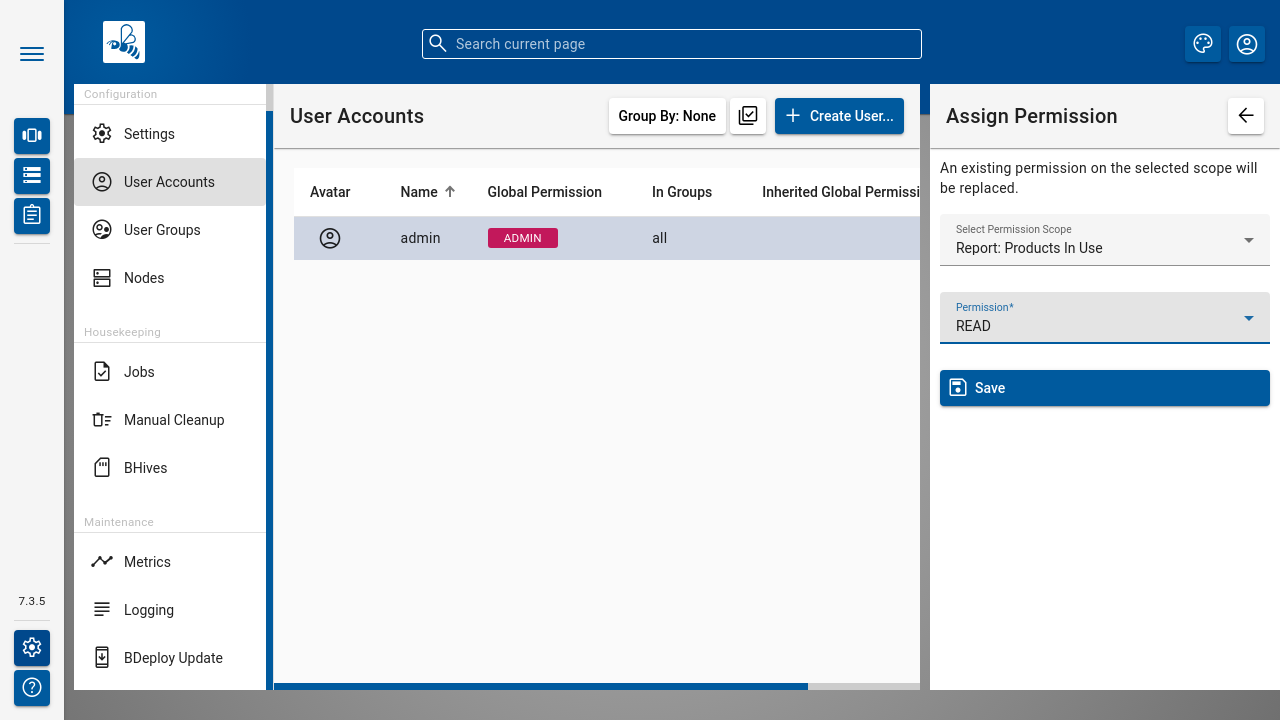
#
Accessing Reports
Once the necessary permissions are in place, users can click on the Reports icon in the main navigation menu to view a list of available reports.
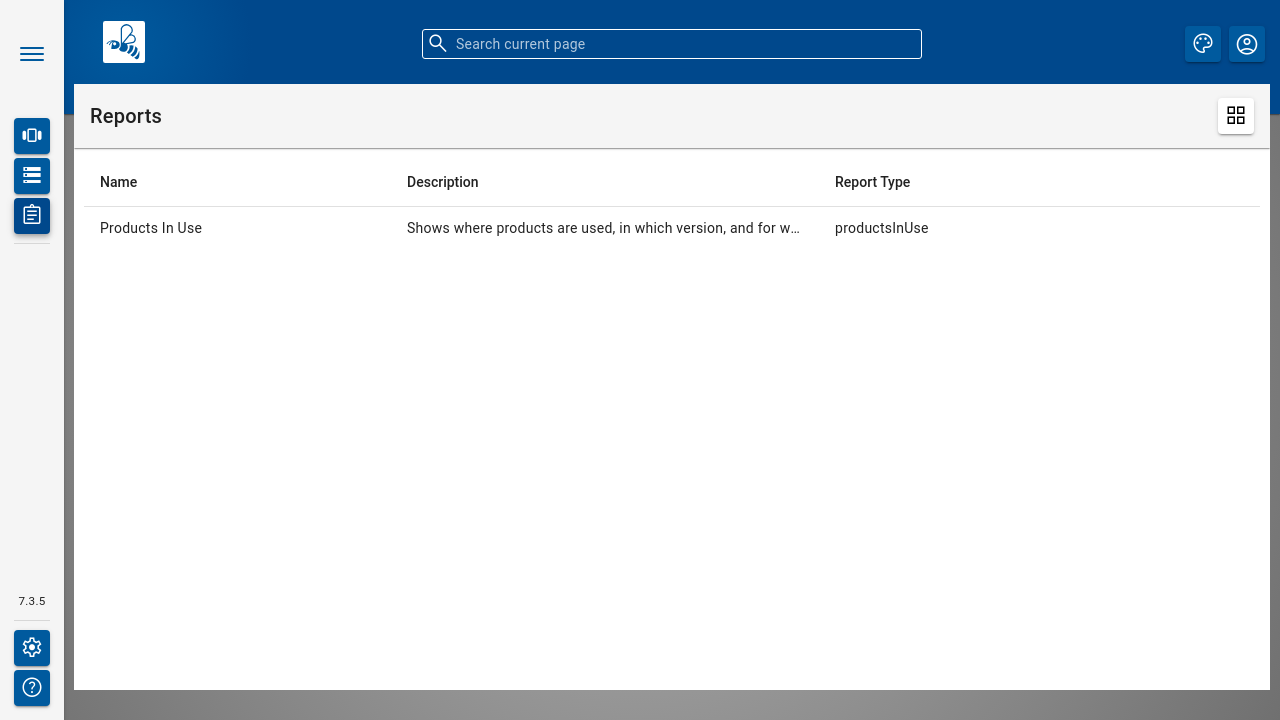
#
Generating Reports
Clicking on a report in the list will open a form where you can configure the report parameters.
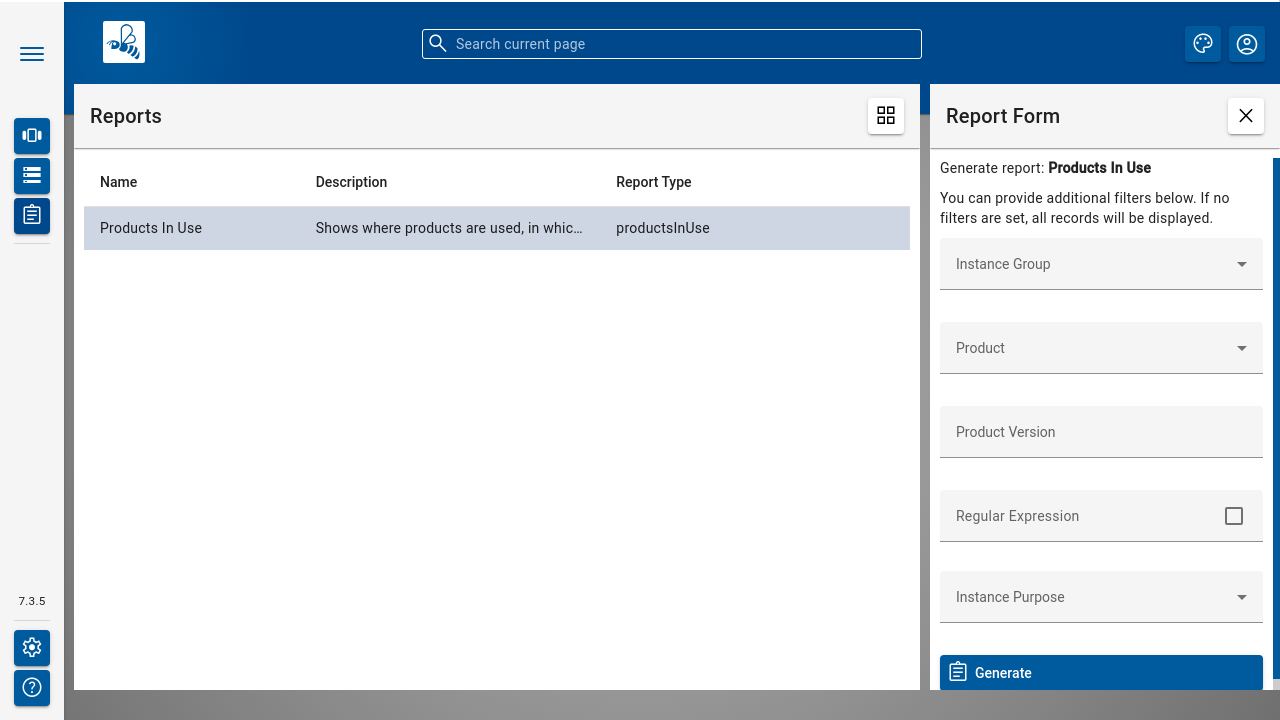
After setting the parameters, click on [ Generate ] button to view the report data. You will be redirected to a page displaying the generated results.
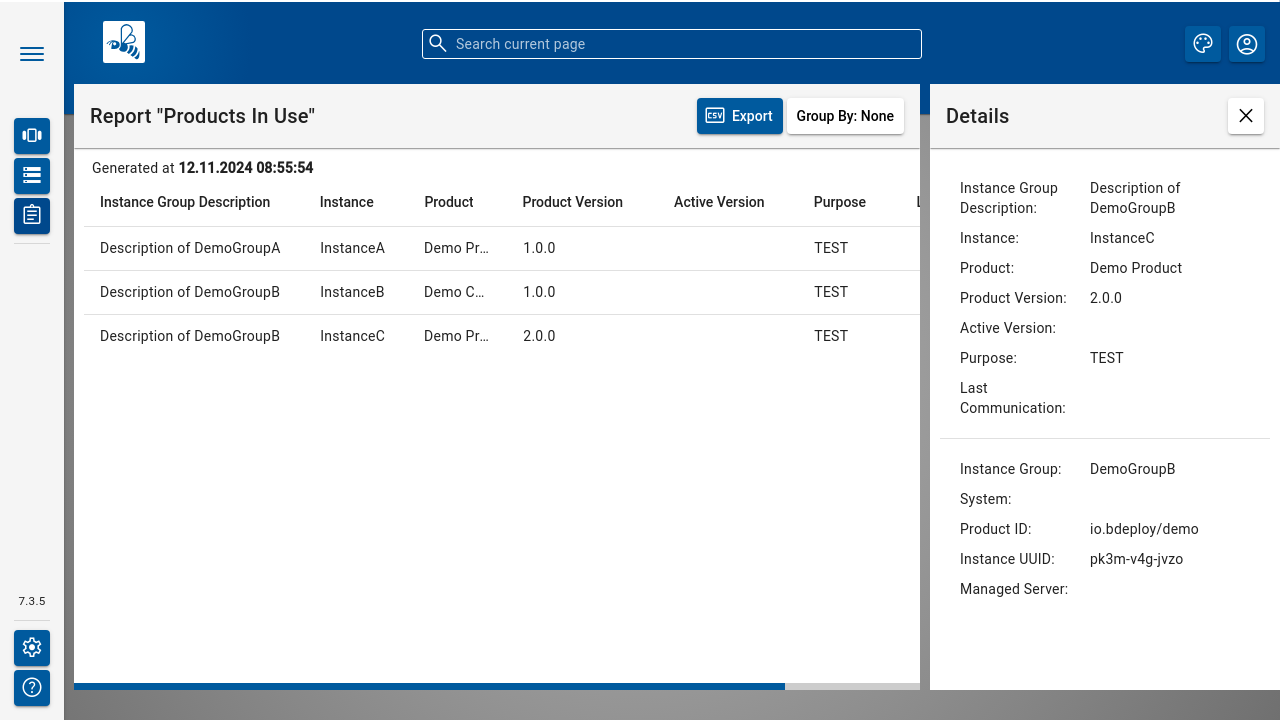
Note
The generated report data is not stored. It will be lost if the page is refreshed. To retain the data, make sure to export it as a CSV file.

