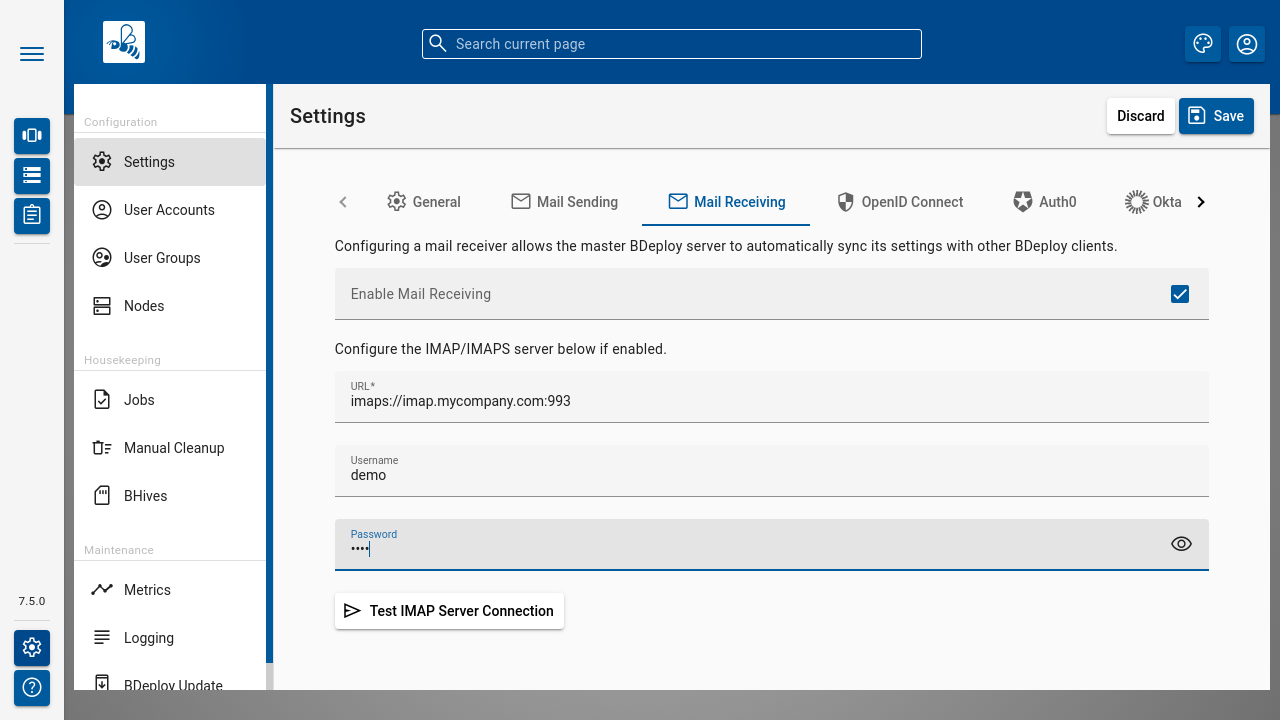#
E-Mail Sending and Receiving
BDeploy can use an alternative way of transferring configurations (and changes to them) from a MANAGED to a CENTRAL server. There is currently only one implementation to that, and that is sending an E-Mail with the configuration changes securely signed and attached to that E-Mail.
#
Sending
E-Mail sending must be configured on the MANAGED server. The server will send out an E-Mail whenever the Save button of an Instance Configuration is pressed. The Mail Sending Configuration includes the commonly known suspects such as server URL, username and password, but it also requires two additional configurations to be able to transfer configurations specifically: The target recipient of the E-Mail and the name of this MANAGED server as configured on the CENTRAL server. This is so that the CENTRAL - when receiving an E-Mail - can determine which MANAGED server sent the E-Mail. This input field needs to correspond to the Name field of the server configuration on the CENTRAL.
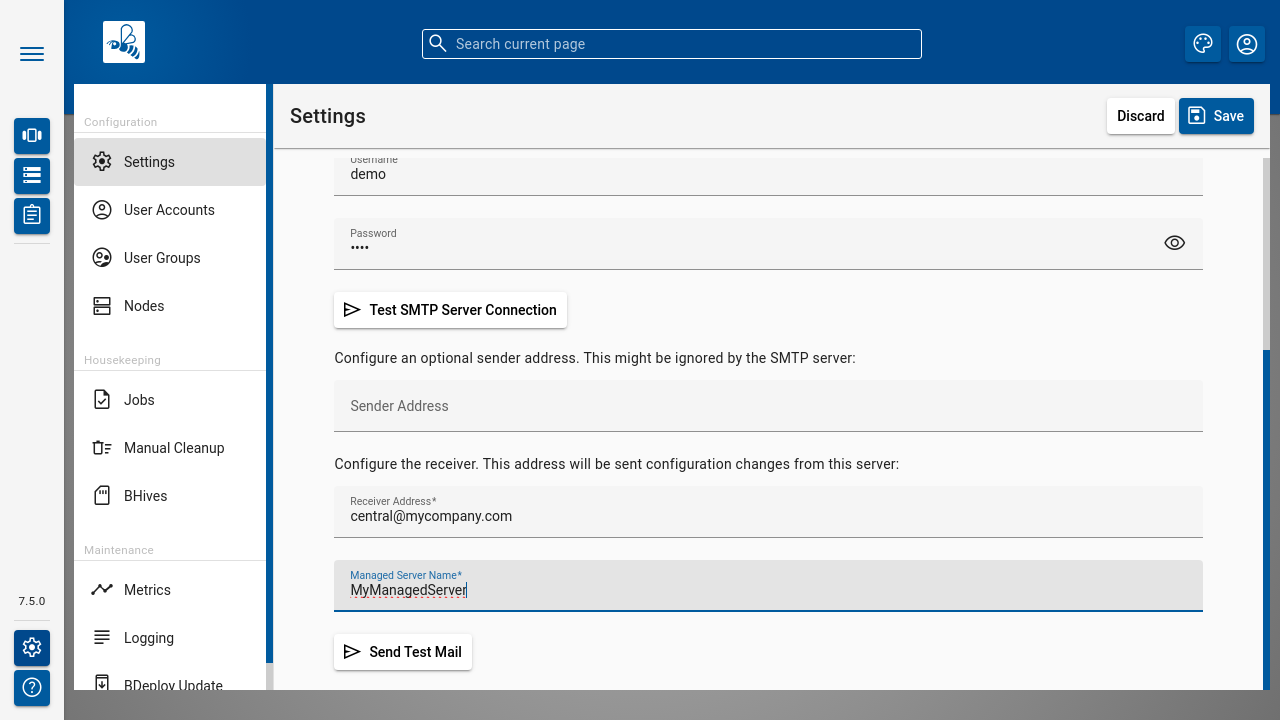
Note
The recipient must be the mailbox which is configured on the CENTRAL server in the Mail Receiving Configuration.
#
Receiving
The CENTRAL server can connect to a configured mailbox via IMAP and check for new incoming E-Mails. Those are processed automatically, and enclosed configuration changes are applied to the stored configuration on the CENTRAL.